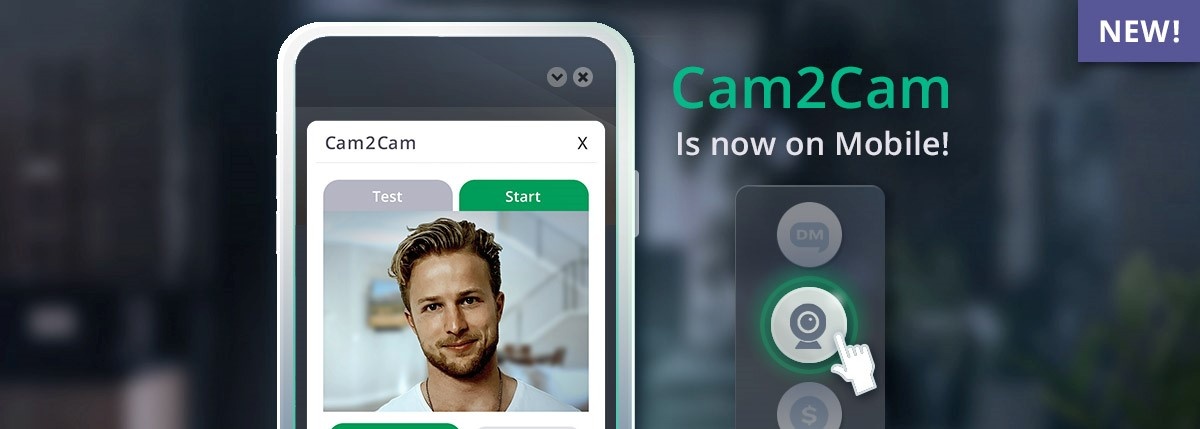
We last highlighted our Cam2Cam feature in this Why Go Cam2Cam post from August, 2018. While, since then, we’ve expanded on all the tools to help you feel closer to your favorite model—tools like FlirtSMS texting, Flirt Phone, and 2-way interactive, Cam2Cam remains among the most popular way to garnish and enhance your private show experience. And the feature keeps growing and getting better. There have been a number of changes we wanted to put on your radar.
First, in 2019, we moved away from the Flash plugin and embraced the more state-of-the-art WebRTC (Web Real Time Communication) engine. Apart from improvements in video quality, WebRTC removes the requirement of downloading, updating, and running a memory-resident plug-in while you are face to face with your special someone. It won’t slow or tax your computer in the same way, and is less prone to crashes and disconnections.
Note: Flash is still available for non-WebRTC desktop browsers if needed. Learn more about changes to desktop Cam2Cam in our FAQ section.
Almost hand in hand with that update, we rolled out our Cam2Cam VIP features. Now, if you up your Flirt game to a VIP membership you can expand your Cam2Cam experiences to party shows, group shows, and even free chat!
While releasing these improvements, we’ve been monitoring your valuable feedback, as we’re always in the mood for optimization. The #1 most requested feature is easily the ability to go Cam2Cam via tablets and smartphones.
That feature has finally arrived!
Now you can go Cam2Cam in the palm of your hand, and get your face time with your favorite Flirt4Free performer from virtually anywhere! In designing Cam2Cam mobile, we wanted to create an experience that was as simple and intuitive as going Cam2Cam from your desktop or laptop. Actually it’s even easier than that. A few taps of your screen and you’re in!
Start a Cam2Cam session in private (or in another show type if you’re a VIP member) by tapping the Cam2Cam icon. The feature control panel will overlay your view of the site. As seen below, there’s a “Test” tab and “Start” tab. Test your camera and mic to make sure they’re working, then switch tabs, click start, and forge that intimate face-to-face connection! (Note: you may be prompted to grant permission for your browser to access your mic and cam)
Remember WebRTC? (see above). Cam2Cam mobile is exclusively for WebRTC-enabled mobile browsers. For the absolute best experience, Android users can choose between Chrome, FireFox, or Opera. But for iOS users must Cam2Cam via Safari.
Beyond that, all the same rules apply to Mobile Cam2Cam as desktop. It’s still completely free of charge, and it’s still the most intimate way to spend private time with a model. But without the need to be anchored to one specific place while immersing yourself in your Flirt friend’s world, the limits of that intimacy are expanding. You can take him with you wherever you go, and make him an even bigger part of your life. Take them on a tour of your home, let him join you for dinner, and when things heat up, give him your own show from any angle, any place, and at any time!
If you have any issues when trying Cam2Cam mobile, we have a thorough FAQ section that may provide immediate help. And, of course, our customer service team is hear to get you up and running 24/7!






























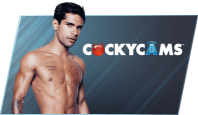

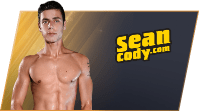




















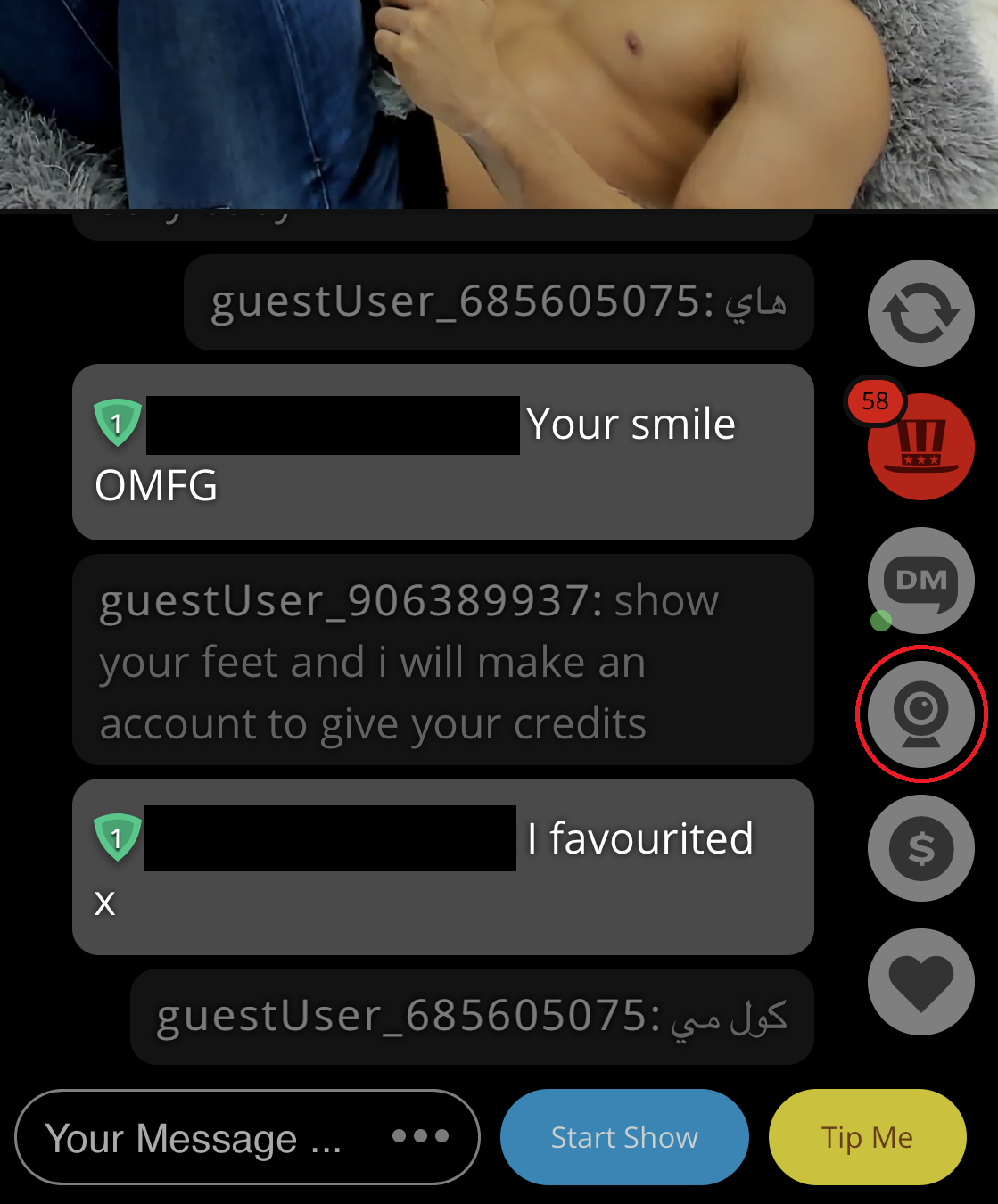
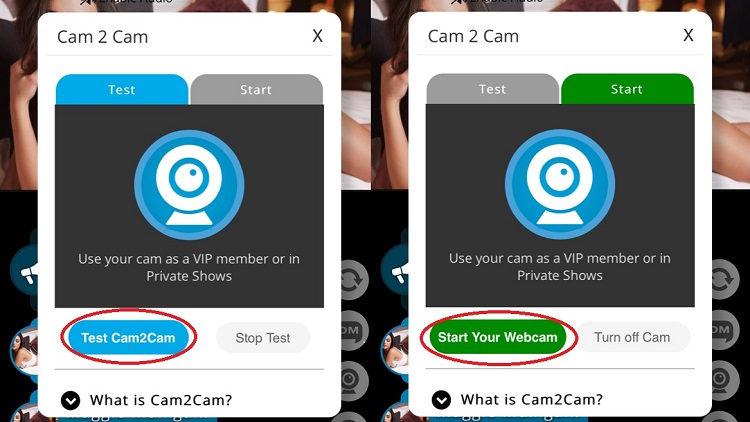


LEAVE A COMMENT
RECENT COMMENTS