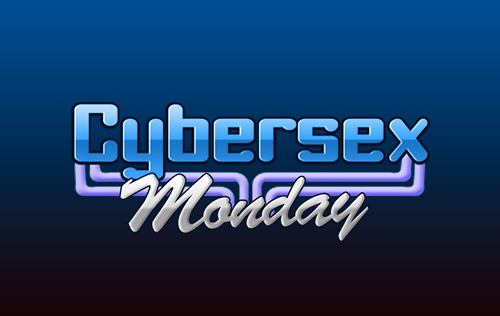Forums / Technical Support
@VS DEVS - Large Photos in Bios - Problem since "update" (Downgrade).
Is there any part of the site that actually works 100% as it's meant to work now ?
Another thing that is really silly now is the search in the new top bar, try hovering over search and trying to paste something into it, like how any normal search would work. It vanishes when you try to paste anything......
P.S First VS who finds Waldo here :- http://www.flirt4free.com/live/girls/midgets/ gets a

8/10/14 @ 3:53pm
(EST) |UTC - 5:00
Location: Brisbane Australia, home of the 2032 Olympic Games
Posts: 44,581
Nabil -
When I view large photos the pictures move up, but only enough to eliminate the promo blurb - none of the picture is hidden
Also, the search function from the top bar works fine for me
I'm running Windows 8.1 and Chrome on a desktop computer

8/11/14 @ 10:54am
(EST) |UTC - 5:00
Location: Los Angeles, California
Posts: 404

8/11/14 @ 5:50pm
(EST) |UTC - 5:00
Location: Los Angeles, California
Posts: 404
Is there any part of the site that actually works 100% as it's meant to work now ?
Another thing that is really silly now is the search in the new top bar, try hovering over search and trying to paste something into it, like how any normal search would work. It vanishes when you try to paste anything......
P.S First VS who finds Waldo here :- http://www.flirt4free.com/live/girls/midgets/ gets a
*UPDATE* Hi Nabil! Our dev's fixed the issue of the photos moving up as well as the search bar which should not vanish now after you paste something
*UPDATE* Hi Nabil! Our dev's fixed the issue of the photos moving up as well as the search bar which should not vanish now after you paste something
Thanks Beverly, all working good now