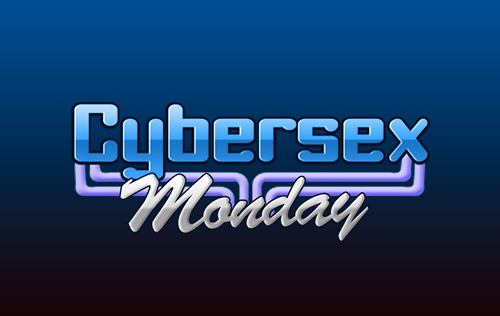12/16/14 @ 10:47pm
(EST) |UTC - 5:00
Location: Kansas, US
Posts: 417

12/17/14 @ 11:23am
(EST) |UTC - 5:00
Location: Los Angeles, California
Posts: 404
Thank you for reporting this. This has been sent to our Tech Team. I will post here once I have an update for you.

12/17/14 @ 6:25pm
(EST) |UTC - 5:00
Location: Los Angeles, California
Posts: 404
12/17/14 @ 9:03pm
(EST) |UTC - 5:00
Location: Kansas, US
Posts: 417


"I finally found that chrome had saved a 125% zoom override for flirt4free that wasn't noticeable on the bigger monitor, only the smaller one. It was kind of hidden, and I can't even find it again to tell you where it was. But it was a zoom override by site in chrome's settings. Not sure how it got set. Anyway, it's all good now."