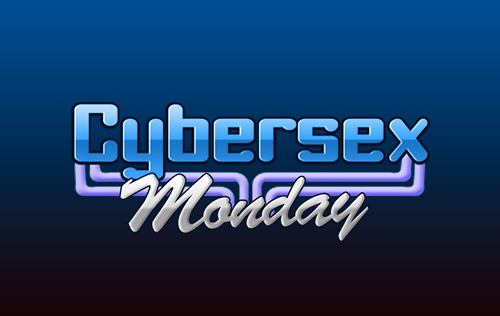Hey Magis333,
Give us a bit more information, can you answer some of the following below, it will make it easier to help you.
1- PC/Laptop brand and model number or other device you maybe using(Eg. Ipad,Iphone,Android tablets or phones).
2- Operating system used (eg. windows 7 or 8 etc, if it's 32 bit or 64bit version, Android OS version and IOS version on Apple devices)
3- Web browser you are using to access the site and it's version (eg. firefox, internet explorer, chrome, safari,netscape,opera, if it's a mobile browser eg Puffin browser etc.)
4- Adobe flash player version you have installed ( http://www.adobe.com/uk/software/flash/about/ ) link will tell you version you have installed.
5- Security programs you have installed (eg. Norton security suites or virus checkers or firewall programs).
6- What your internet speed is ( www.speedtest.net ) will tell you the speed of your connection. Just post the results in reply.
7- Type of internet connection you use Wifi, cable, or mobile internet.
8- Have you made sure to update your operating system to latest patches ?
9- Are you using www.flirt4free.com to access the site or some other site ? Try www.flirt4free.com if you are I know some people have problems on other sites for some reasons.
10- Are you using the New Interface or Old Interface for the site when you have these problems (You can still use the old interface in private, it has only been removed from the open room options) ?
11- Anything else that maybe unique to your setup. Let us know.
Regards
Nabil Quote

8/26/14 @ 12:53pm
(EST) |UTC - 5:00
Location: VS Media Inc.
Posts: 196
Also, when you're doing this, are you using a registered account or are you logging in as a guest? Quote
Hey Magis333,
Give us a bit more information, can you answer some of the following below, it will make it easier to help you.
1- PC/Laptop brand and model number or other device you maybe using(Eg. Ipad,Iphone,Android tablets or phones).
2- Operating system used (eg. windows 7 or 8 etc, if it's 32 bit or 64bit version, Android OS version and IOS version on Apple devices)
3- Web browser you are using to access the site and it's version (eg. firefox, internet explorer, chrome, safari,netscape,opera, if it's a mobile browser eg Puffin browser etc.)
4- Adobe flash player version you have installed ( http://www.adobe.com/uk/software/flash/about/ ) link will tell you version you have installed.
5- Security programs you have installed (eg. Norton security suites or virus checkers or firewall programs).
6- What your internet speed is ( www.speedtest.net ) will tell you the speed of your connection. Just post the results in reply.
7- Type of internet connection you use Wifi, cable, or mobile internet.
8- Have you made sure to update your operating system to latest patches ?
9- Are you using www.flirt4free.com to access the site or some other site ? Try www.flirt4free.com if you are I know some people have problems on other sites for some reasons.
10- Are you using the New Interface or Old Interface for the site when you have these problems (You can still use the old interface in private, it has only been removed from the open room options) ?
11- Anything else that maybe unique to your setup. Let us know.
Regards
Nabil
I am using an HP Pavilion dv6 with windows 7 32 bit on google chrome Adobe version 11,8,800,97 Windows defender security using wifi http://www.speedtest.net/my-result/3716955758 other then that I'm not sure where to find the info needed Quote
Also, when you're doing this, are you using a registered account or are you logging in as a guest?
any Message in open chat its like the system doesnt know I'm there I can tip the performers but cant talk to them. I am using a registered account
Quote