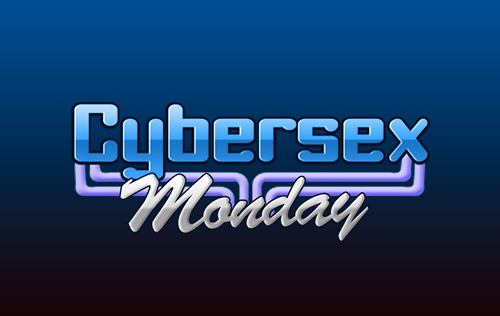Whenever I try to join a private/multiuser show, any girl, it gives me a "video error, try reload page" error.
Is anyone else experiencing this issue?
Or how can this be solved?
My Adobe flash player is up-to-date.
Kind regards, Quote
1- PC/Laptop brand and model number
2- Operating system used (eg. windows 7 or 8 etc, if it's 32 bit or 64bit version)
3- Web browser you are using to access the site and it's version (eg. firefox, internet explorer, chrome, safari,netscape,opera, etc.)
4- Adobe flash player version you have installed ( http://www.adobe.com/uk/software/flash/about/ ) link will tell you version you have installed.
5- Security programs you have installed (eg. Norton security suites or virus checkers or firewall programs).
6- What your internet speed is ( www.speedtest.net ) will tell you the speed of your connection.
7- Type of internet connection you use Wifi, cable, or mobile internet.
8- Have you made sure to update your operating system to latest patches ?
9- Are you using www.flirt4free.com to access the site or some other site ? Try www.flirt4free.com if you are I know some people have problems on other sites for some reasons.
10- Are you using the New Interface or Old Interface for the site when you have these problems ?
11- Anything else that maybe unique to your setup. Let us know.
http://www.flirt4free.com/ Quote
1) It's a PC.
Brand = MSI
System model = MS-7845
2) Windows 8 PRO, 64bit
3) Mainly use Chrome (current version = 35.0.1916.114 m)
Also tried it in Firefox and IE.
4) Adobe Flash current version installed = 13.0.0.214
5) Only security program I use is ESET NOD32 Antivirus 6.0.316.0
I also disabled it to try it out but gives me the same video error.
6) Internet speed:
Ping = 10 ms
Download speed = 58,77 Mbps
Upload speed = 3,48 Mbps
7) I use cable
8) My system has the latest patches installed
9) I'm using the official site to access: www.flirt4free.com
10) I'm using the NEW interface
11) Some remarks:
a) A week ago, I didn't had these problems, was working fine. Since this week it started to fail loading video in private/multi. I made no alterations to my system between then.
b) Also a week ago, I always saw a small line of pixels below the private/multi curtains. That is gone now. (maybe you have fixed that)
But since then it fails to load video for me.
I hope you can help me!
Kind regards, Quote
Video error:
The player was unable to connect to the video server. Please try refreshing the page.
Video error:
The player was unable to connect to the video server. Please try refreshing the page.
Have you tried it with the old interface in private and does that work for you ?
Quote
But I rather use the new interface, the look is so much better :s
Did anything change last week? Quote
Also can you do this too. Install CCleaner from here http://www.piriform.com/ccleaner/download and install the free version that's all you need. Then set CCleaner to clear out all your browsers and the windows system of old cached files. **(Make sure all Internet browsers are closed when you run this)**
Then try again to use the New interface and see if you get the same problem, I have a feeling you have an old version of the New interface in your browsers cache. When you clear it out and go back to Flirt4Free it will download the latest version of the New Interface then.
http://www.flirt4free.com/ Quote
Also can you do this too. Install CCleaner from here http://www.piriform.com/ccleaner/download and install the free version that's all you need. Then set CCleaner to clear out all your browsers and the windows system of old cached files. **(Make sure all Internet browsers are closed when you run this)**
Then try again to use the New interface and see if you get the same problem, I have a feeling you have an old version of the New interface in your browsers cache. When you clear it out and go back to Flirt4Free it will download the latest version of the New Interface then.
http://www.flirt4free.com/
No, I don't have any other computer to try with
I downloaded & installed CCleaner free version, cleared out my browsers and windows old cached files with it.
But still same result: video error.
Can we turn back the clock to 2 weeks ago when everything was working OK?
It's also weird that the free show doesn't give any video problems. Quote
How to clear your Adobe Flash Player Cache :-
Click the link below (the link contains images to show the process easier):-
http://forums.adobe.com/message/4278569
The following steps will show you how to delete all Flash Player data stored by websites on your computer. To remove all browsing history, please see your browser documentation for clearing its cache or use a third party cleaner (see the end of this FAQ for links).
1. Close all browser windows
2. Open your system control panel or preferences and open the Flash Player control panel.
3. Select the Storage tab and click the "Delete All..." button. Please note that the "Advanced" tab also contains a "Delete All..." button and the behavior and functionality are identical.
4. Verify that the "Delete All Site Data and Settings" checkbox is checked and click the "Delete Data" button
You've now cleared your Flash cache and can restart your browser.
http://www.flirt4free.com/ Quote
Okay mate I have passed this on to the Tech team and hopefully they will have a fix for this soon and they will get back to you on this thread and I will try keep you updated too if I hear anything. It seems like you maybe not the only one having this problem and maybe related to how Windows 8 works.
For now use the Old Interface for Private shows until it's resolved. I'm sure they will figure it out soon and have a fix in place.
Best Regards
Nabil Quote

6/6/14 @ 1:58pm
(EST) |UTC - 5:00
Location: VS Media Inc.
Posts: 196
- Are you having any issues in the open room connecting to video with the new interface?
- Are you by any chance connected to a network that may be blocking adult sites or are you connected straight to an ISP?
- Has this ever worked for you and if so, when did it stop working?
- If you press F12 while this is occurring and choose the 'Console' tab, do you see any errors listed?
That should give me a good push in the right direction to get us started.
Thank you for your patience.
-Doug Quote
u seem to be intelligent man
use firefox
no worry with windows 8 64 bits
change u flash
but be carreful
- Are you having any issues in the open room connecting to video with the new interface?
- Are you by any chance connected to a network that may be blocking adult sites or are you connected straight to an ISP?
- Has this ever worked for you and if so, when did it stop working?
- If you press F12 while this is occurring and choose the 'Console' tab, do you see any errors listed?
That should give me a good push in the right direction to get us started.
Thank you for your patience.
-Doug
Hello Doug,
- I have no issues connecting to video in open room.
In open room I see the swirly video loading animation in the middle of the video and then it connects. But when I go private or multi, I see that same swirly video loading animation for like a second at the top of the video and it doesn't connect (video error: can't connect to the video server...).
- I'm not connected to a network that is blocking adult sites.
- The problems started around May 18th - 19th, it worked well before. (I don't know if something changed on your side?)
- It doesn't list any errors in the 'Console' tab after pressing F12.
Thank you for helping!
Kind regards, Quote
When I'm trying to go private or multi, I check the debugger and I see this:
SOCKET DATA HANDLER: Creating new video instance...
VIDEO HANDLER: Creating new video object...
VIDEO PLAYER CLASS: netStatusHandler: Connection Closed Message = NetConnection.Connect.Rejected
VIDEO CALLBACK: Video Connect Status = false
RECONNECT VIDEO: Making reconnect attempt [1] out of a maximum of [10] allowed attmpts. Quote