8/3/12 @ 12:02am
(EST) |UTC - 5:00
Location: Kansas, US
Posts: 417
Another symptom of probably the same problem is in the scrolling message at the bottom of a group chat during the pledging process, the message doesn't seamlessly wrap around. A copy of the message overlays part of another copy of it. Presumably both due to miscalculating font size in chrome.
Chrome formatted perfectly before for me and has been more stable than firefox with the recent flash player upgrades. Quote


8/7/12 @ 4:42pm
(EST) |UTC - 5:00
Location: VS Media Inc.
Posts: 196
Despite the fact that our method of showing emoticons has been tried and true for over four years, the newest version of the flash player in chrome is formatting text fields differently, causing this issue.
If you are using version 11.3.31.222 of the flash player plugin, you will have this issue.
If anyone here is unaware of how to check this, just right click on one of our chat interfaces and at the bottom of the resulting menu, it says "About Adobe Flash Player *VERSION*" with *VERSION* of course being your flash player's version.
Fortunately, for the time being, there is a temporary work around for this problem, which I'll detail below:
1. Open a new tab in Google Chrome
2. Paste: chrome://plugins/ into the address bar and press ENTER.
3. Locate the plugin in the list named "Flash", it's usually the first one.
4. Locate the "Details" button in the upper right corner of the page and click it.
5. Within the "Flash" plugin area, locate the newest flash player version at the top of the list (Should be 11.3.31.222) and click the "Disable" link.
6. Refresh all chat rooms previously affected by this problem.
If you followed all of these steps, all of your refreshed chat rooms should be displaying emoticons correctly now.
I'll be submitting a bug report to Adobe about this so that hopefully they get this sorted out in later versions of the flash player.
-Doug Quote
8/7/12 @ 8:44pm
(EST) |UTC - 5:00
Location: Kansas, US
Posts: 417


8/11/12 @ 1:57pm
(EST) |UTC - 5:00
Location: Auckland, New Zealand
Posts: 105
Any ideas or should I wait for the next update from Adobe ?
Quote
8/12/12 @ 1:19am
(EST) |UTC - 5:00
Location: Kansas, US
Posts: 417
There should be at least one older version in the list below that one. Be sure that you're only disabling that one version and not the Flash group. You should be using the disable link on the line between the Type and the Mime Types line, not the one next to the Always Allowed box.
11,3,300,268 is the version that is working for me.
btw, I've had to do this more than once, so apparently some kind of automatic update process keeps trying to update it. Quote

8/12/12 @ 1:54pm
(EST) |UTC - 5:00
Location: Auckland, New Zealand
Posts: 105
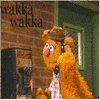
I was about ready to get out my B F H .
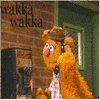
Despite the fact that our method of showing emoticons has been tried and true for over four years, the newest version of the flash player in chrome is formatting text fields differently, causing this issue.
If you are using version 11.3.31.222 of the flash player plugin, you will have this issue.
If anyone here is unaware of how to check this, just right click on one of our chat interfaces and at the bottom of the resulting menu, it says "About Adobe Flash Player *VERSION*" with *VERSION* of course being your flash player's version.
Fortunately, for the time being, there is a temporary work around for this problem, which I'll detail below:
1. Open a new tab in Google Chrome
2. Paste: chrome://plugins/ into the address bar and press ENTER.
3. Locate the plugin in the list named "Flash", it's usually the first one.
4. Locate the "Details" button in the upper right corner of the page and click it.
5. Within the "Flash" plugin area, locate the newest flash player version at the top of the list (Should be 11.3.31.222) and click the "Disable" link.
6. Refresh all chat rooms previously affected by this problem.
If you followed all of these steps, all of your refreshed chat rooms should be displaying emoticons correctly now.
I'll be submitting a bug report to Adobe about this so that hopefully they get this sorted out in later versions of the flash player.
-Doug
This problem started happening to me again.
The version you need to disable is: 11.5.31.139
2/16/13 @ 5:12pm
(EST) |UTC - 5:00
Location: Kansas, US
Posts: 417
Any chance of getting this really fixed? I quit using firefox because of all of the situations where all of the flash apps would hang. Plus I don't have enough memory to be running multiple browsers all of the time. Quote
2/13/14 @ 12:45am
(EST) |UTC - 5:00
Location: Kansas, US
Posts: 417

That was starting to really bug me too.
Thank you!
Ok, I've looked into this problem and the issue is occurring with the latest update of the flash player plugin for Chrome.
Despite the fact that our method of showing emoticons has been tried and true for over four years, the newest version of the flash player in chrome is formatting text fields differently, causing this issue.
If you are using version 11.3.31.222 of the flash player plugin, you will have this issue.
If anyone here is unaware of how to check this, just right click on one of our chat interfaces and at the bottom of the resulting menu, it says "About Adobe Flash Player *VERSION*" with *VERSION* of course being your flash player's version.
Fortunately, for the time being, there is a temporary work around for this problem, which I'll detail below:
1. Open a new tab in Google Chrome
2. Paste: chrome://plugins/ into the address bar and press ENTER.
3. Locate the plugin in the list named "Flash", it's usually the first one.
4. Locate the "Details" button in the upper right corner of the page and click it.
5. Within the "Flash" plugin area, locate the newest flash player version at the top of the list (Should be 11.3.31.222) and click the "Disable" link.
6. Refresh all chat rooms previously affected by this problem.
If you followed all of these steps, all of your refreshed chat rooms should be displaying emoticons correctly now.
I'll be submitting a bug report to Adobe about this so that hopefully they get this sorted out in later versions of the flash player.
-Doug
Quote



















































