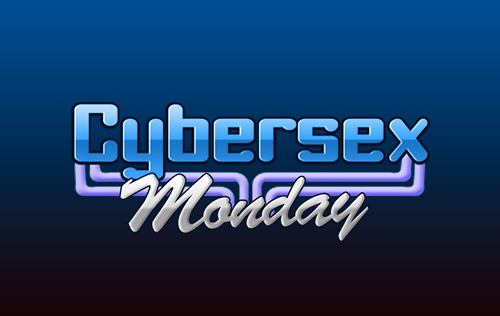2/8/13 @ 9:28am
(EST) |UTC - 5:00
Location: near the edge of reality
Posts: 1,281
When in a room, the computer heats up gradually until the screen image locks, the ability to see texts and send text is still possible, refreshing does nothing, closing the browser, and re-open, re-sets the cycle, however often the room will load with no picture.
Info - Mac book Air - OS Lion - Browser Safari, and also tried Opera. This is the only site this happens. Other "flash web sites work fine" - Latest flash installed etc.
Can be very annoying!!
Any help I would be grateful
Mike
Quote

2/15/13 @ 1:33pm
(EST) |UTC - 5:00
Location: VS Media Inc.
Posts: 196
In response to your thread, I did a bit of testing on my MacBook Pro and unfortunately, I was unable reproduce this issue on my side, at least in regards to Flirt4free.
However, I do know what you're talking about when you mention MacBooks and overheating. Once in a while for no reason whatsoever, my MacBook Pro will start out normal and slowly ramp up the heat to a point where I don't even want to touch it.
Sometimes it happens when I'm surfing the web, other times it occurs while using an application. On my machine, there seems to be no discernible reason why.
Though often, the way that I combat this is to move the machine to a flat surface. I'll also take a break, shut the lid and let it cool down for about 10 minutes. I often lounge with the notebook on my chest and I think that sometimes, my shirt blocks the cooling vent within the joint between the lid and the body.
This also happens if I have the machine sitting on a soft surface like a couch cushion or a bed. Again, I think it happens because the soft surface obscures the cooling vent.
Regardless of the reason why the machine is overheating though, giving it a 10 minute break to cool down and stop working always seems to help.
In regards to your particular case though, I would like to ask you a few questions about your situation that may shed some light on this problem.
1. Does this overheating ALWAYS occur when using one of flirt4free's chat rooms? If not, how often?
2. You mentioned trying Opera too, does this also ALWAYS occur with Opera? Again, if not, how often?
3. What version of flash player are you using? You can find this by right clicking anywhere on our chat interfaces and observing the flash version listed at the bottom of the resulting menu.
4. What version of OUR chat interface are you seeing? You can find this by right clicking and observing the version at the top of the resulting menu.
5. When this happens, are there also a lot of other applications running at the same time?
6. Does restarting your machine have any affect?
That should be a good place to start. BTW, if/when this happens again, please let me know if closing the lid and giving the machine a 10 minute break has any affect on this issue.
-Doug Quote

2/15/13 @ 3:25pm
(EST) |UTC - 5:00
Location: near the edge of reality
Posts: 1,281
In response to your thread, I did a bit of testing on my MacBook Pro and unfortunately, I was unable reproduce this issue on my side, at least in regards to Flirt4free.
However, I do know what you're talking about when you mention MacBooks and overheating. Once in a while for no reason whatsoever, my MacBook Pro will start out normal and slowly ramp up the heat to a point where I don't even want to touch it.
Sometimes it happens when I'm surfing the web, other times it occurs while using an application. On my machine, there seems to be no discernible reason why.
Though often, the way that I combat this is to move the machine to a flat surface. I'll also take a break, shut the lid and let it cool down for about 10 minutes. I often lounge with the notebook on my chest and I think that sometimes, my shirt blocks the cooling vent within the joint between the lid and the body.
This also happens if I have the machine sitting on a soft surface like a couch cushion or a bed. Again, I think it happens because the soft surface obscures the cooling vent.
Regardless of the reason why the machine is overheating though, giving it a 10 minute break to cool down and stop working always seems to help.
In regards to your particular case though, I would like to ask you a few questions about your situation that may shed some light on this problem.
1. Does this overheating ALWAYS occur when using one of flirt4free's chat rooms? If not, how often?
2. You mentioned trying Opera too, does this also ALWAYS occur with Opera? Again, if not, how often?
3. What version of flash player are you using? You can find this by right clicking anywhere on our chat interfaces and observing the flash version listed at the bottom of the resulting menu.
4. What version of OUR chat interface are you seeing? You can find this by right clicking and observing the version at the top of the resulting menu.
5. When this happens, are there also a lot of other applications running at the same time?
6. Does restarting your machine have any affect?
That should be a good place to start. BTW, if/when this happens again, please let me know if closing the lid and giving the machine a 10 minute break has any affect on this issue.
-Doug
Doug, Thanks for the response, I am glad I did not post it on April 1st!
Answers - BTW it is a Macbook Air.
1, Always and only in F4F Chat rooms
2, Opera, and Safari, tried, the time taken is about the same
3, Flash - 11.5.502.149 - auto updates checked
4, Pass - I am not on the Mac at this time -
5, No other applications running, other than web email page ssometimes
6, Yes - this is only a temp. cure though, closing the browser, does similar, for example, as soon as I close the browser, the internal fan, slows, and the laptop cools. Re-starting does the same. It takes approx 20-30 mins before it all locks up. Then it's a case of repeat the above.
I can watch flash applications of other web sites, not noticed any issues. Yes I know the "Models are Hot"
Hope the above gives you an idea, and thanks for trying!
Mike Quote

2/20/13 @ 7:30pm
(EST) |UTC - 5:00
Location: VS Media Inc.
Posts: 196

2/21/13 @ 10:00am
(EST) |UTC - 5:00
Location: near the edge of reality
Posts: 1,281
Thanks - Mike Quote
From Disk Utility in Utilities, in Applications, run Permissions repair. The other thing is to start in safe boot by holding down the shift key while booting up. Hold shift down until the sideways thermometer appears. Let it run for about 5 minutes. I guess if its an Air, it has SSD so you won't hear the hard drive grinding away. After 5 or 10 minutes power it down in the normal fashion either from the Apple menu or hitting the power button and hitting return (for shut down). In safe boot, it won't boot any applications you have previously been using or selected to run on startup but it will clear caches. If you are using Safari, there is an extension called click to flash. When it is installed, you will see a box that says "Click to Flash" This won't help with VS because it is all Flash driven but it will help with other things like reading a paper. The annoying banner ads won't run unless you click on them. On youtube you should then configure to watch in html5 mode which runs a whole lot cooler than Flash. In youtube, search for html5. When updating Flash, go to Adobe Flash downloads for mac page on the internet because there was a flash spoof which was the most successful malware for Mac so far.
Good luck. Hope one of these helps! Quote

2/22/13 @ 4:35pm
(EST) |UTC - 5:00
Location: near the edge of reality
Posts: 1,281
I will work my way through your suggestions, I was aware of the flash malware, all checked and not the issue.
Disc repair - thanks, tried it, let's see what happens.
Appreciate the help

2/24/13 @ 7:03am
(EST) |UTC - 5:00
Location: near the edge of reality
Posts: 1,281
It is only happening on this site - and only on mac - PC no issues.
Mike Quote
I have iStat Menus by Bjango software installed. Its a cheap piece of software that keeps tabs on various temperatures, cpu, memory and drive usage. I think it runs in full trial mode for 14 days. It might be worth installing to establish a baseline. It also lets you control minimum fan speeds. My suggestion would be to set the minimum speed higher than the factory setting with the hope that pushing more air through it will be enough to keep it from going ballistic! It could very well be a manufacturing defect, like not the right amount of thermal paste on the processor cooling fins. Is it under warranty?.
I'm of the opinion that Adobe makes an inferior version of Flash player for Mac, but to understand the rationale for that statement you would have needed to be around in the '80's when Adobe was screwing Apple on their fonts for the Laserwriter, finally forcing Apple to come out with TruType fonts, leaving Adobe up spit creek. Because Flash performed so poorly, Apple didn't allow its use in iOS devices, starting a new war between Adobe and Apple which Apple seems to be winning with html5, with Microsoft's help this time. Quote

2/26/13 @ 12:29pm
(EST) |UTC - 5:00
Location: near the edge of reality
Posts: 1,281
As this problem only exists in "rooms when active" I am convinced it is a software problem, not hardware, only on this site I have the problem...
Very little additional information I can offer.
Mike Quote

3/13/13 @ 4:07pm
(EST) |UTC - 5:00
Location: near the edge of reality
Posts: 1,281
Macbook Air and OS Lion - is an issue with flash media on certain sites - I could not find a workaround. Upgrading the OS to OS Mountain Line or OS X - problem solved.
Thanks for the help offered guys.
Mike Quote

Macbook Air and OS Lion - is an issue with flash media on certain sites - I could not find a workaround. Upgrading the OS to OS Mountain Line or OS X - problem solved.
Thanks for the help offered guys.
Mike
hey im experiencing this same problem.. overheating, freezing, ramping up.. i have os x installed on mac book pro with 2gb ram and intel core duo :/
Quote