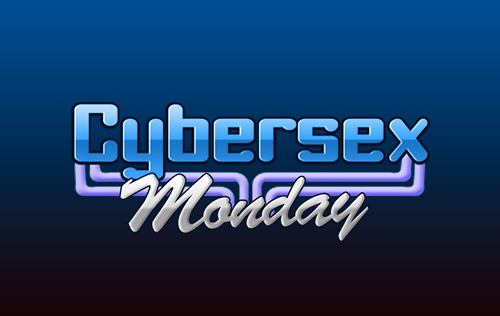As you might have noticed, the majority of models are now being viewed in a widescreen format on your screen. We made this update to help give the biggest and best video possible for your viewing experience, and to help with how the video fills your alternatives screens and devices. Now if you view a model on a TV, widescreen computer monitor, tablet, or phone, the video will be larger and an even better adjusted display.
Does this mean that the display automatically defaults to widescreen? I have seen some performers in widescreen, and something is wrong. As with widescreen televisions trying to display programs not filmed that way, some of the performers now appear stretched out and wider than they actually are. They now appear significantly different from their profile pics.
This is NOT an improvement. If anything, this should become an OPTION for members to choose from, not something that gets pushed on us. Quote

Does this mean that the display automatically defaults to widescreen?
The default capture setting for performers is now widescreen, yes. Performers who have elected to change their settings from the default values haven't had any settings changed.
I have seen some performers in widescreen, and something is wrong. As with widescreen televisions trying to display programs not filmed that way, some of the performers now appear stretched out and wider than they actually are. They now appear significantly different from their profile pics.
The problem you're mentioning is at the capture side, not at the display side. Many performers choose to use cam-splitting software for various reasons and often times that software doesn't behave the way it ought to. The misbehavior manifests itself in many ways, the two most noticeable ways being the 'stretching' effect or 'black bars' on either side of the video.
Performers who choose to use the cam-splitting software are responsible for making sure its working the way it should be.
Quote
Models need to be sent information how to set their aspect ratios up correctly if set on auto in the performer app which causes rooms that were 4:3 to 16:9 and are trying to take a 4:3 image and fit it into a 16:9 ratio. It all depends what ratio their main input device is capable of using, some cameras like the very popular Sony-EVI are 4:3 ratios and so are many older webcams or capture cards that are used by models/studios. So such rooms that have only 4:3 capable equipment should have an easy option on the performer application when models login to set auto 4:3 or auto 16:9 settings. This may then help yourselves to have profiles then that can take a 4:3 image and make it 16:9 by cropping out some of the top of the image and the bottom to keep the correct aspect ratios without having stretched or compressed output images. Quote
Does this mean that the display automatically defaults to widescreen? I have seen some performers in widescreen, and something is wrong. As with widescreen televisions trying to display programs not filmed that way, some of the performers now appear stretched out and wider than they actually are. They now appear significantly different from their profile pics.
This is NOT an improvement. If anything, this should become an OPTION for members to choose from, not something that gets pushed on us.
I agree 110%. I don't like the widescreen view. It takes away from my enjoyment of the model's room. This is not an improvement.
Quote
I agree 110%. I don't like the widescreen view. It takes away from my enjoyment of the model's room. This is not an improvement.
I agree, this definitely isn't an improvement. With the new interface and now this, the chat and overall experience at Flirt4Free has been severely downgraded. I come here and use the old interface to say hello to a model I cannot find on another site, all my privates and financial transactions are 100% on another site now. Way to go Flirt.
Quote