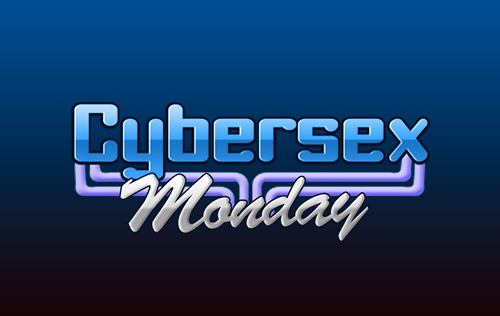Hey dunkit,
Give them a bit more information mate, can you answer some of the following below, it will make it easier to help you.
1- PC/Laptop brand and model number or other device you maybe using(Eg. Ipad,Iphone,Android tablets or phones).
2- Operating system used (eg. windows 7 or 8 etc, if it's 32 bit or 64bit version, Android OS version and IOS version on Apple devices)
3- Web browser you are using to access the site and it's version (eg. firefox, internet explorer, chrome, safari,netscape,opera, if it's a mobile browser eg Puffin browser etc.)
4- Adobe flash player version you have installed ( http://www.adobe.com/uk/software/flash/about/ ) link will tell you version you have installed.
5- Security programs you have installed (eg. Norton security suites or virus checkers or firewall programs).
6- What your internet speed is ( www.speedtest.net ) will tell you the speed of your connection. Just post the results in reply.
7- Type of internet connection you use Wifi, cable, or mobile internet.
8- Have you made sure to update your operating system to latest patches ?
9- Are you using www.flirt4free.com to access the site or some other site ? Try www.flirt4free.com if you are I know some people have problems on other sites for some reasons.
10- Are you using the New Interface or Old Interface for the site when you have these problems (You can still use the old interface in private, it has only been removed from the open room options) ?
11- Anything else that maybe unique to your setup. Let us know.
Regards
Nabil
Quote
Thanks for your reply, here is the info you requested.
1. Dell laptop also Dell desktop
2. Windows 7 32 bit
3. Internet Explorer 11 version 11.0.9600.17207
4. Adobe Flash version 14.0.0.145 - Java version 7 upadte 65
5. McAfee security
6. Internet speed - download 32.5mb upload - 4.66mb
7. Use both wifi and cable connections
8. All latest update and downloads completed, temp files and cache cleared.
9. Using flirt4free.com
10. This is on new interface have been using this for some time now, problem only appeared this week, have not tried old interface.
Also main home page sometimes freezes and the following msg appears at bottom of screen
Flirt4free not responding long script running. Then bursts into life again.
Thank you and hope this helps. Quote
Have you tried Firefox as a test for the rooms causing you this problem when you have it ? Just to make sure you are seeing the same problem on more than one browser, if you're not seeing the same problem on both browsers, then there maybe some browser issue or browser compatibility issue or bug related to that browser.
If you haven't got Firefox, install that too mate and install Adobe Flash Player on it and just check to see if Firefox works for the rooms that Internet Explorer is having problems with.
This way it may help the site Devs to find the compatibility issue if there is one.
Also I see you use McAfee, have you tried temporarily disabling it when the rooms cause that problem as a test too ? It could be McAfee blocking the site to load correctly too, I know McAfee and Norton can cause Cam2Cam not to work in private sometimes. So give that a test too mate to rule that out too.
Regards
Nabil Quote
Have not had any problems with IE until this week, however tried Firefox and Chrome
and the rooms I could not enter worked fine. Seems my problem is only on IE.
Looks like I will have to get used to using them, however how do I get my favourite web sites
on these browsers? lol
Thanks for taking time to reply.
Quote
Have not had any problems with IE until this week, however tried Firefox and Chrome
and the rooms I could not enter worked fine. Seems my problem is only on IE.
Looks like I will have to get used to using them, however how do I get my favourite web sites
on these browsers? lol
Thanks for taking time to reply.
Firefox - Import Bookmarks and personal data from another browser :-
https://support.mozilla.org/en-US/kb/import-bookmarks-data-another-browser
Chrome -Import or export bookmarks :-
https://support.google.com/chrome/answer/96816?hl=en-GB
Quote
Anyway thanks for your help will just have to use other browsers unless a fix is found. Quote