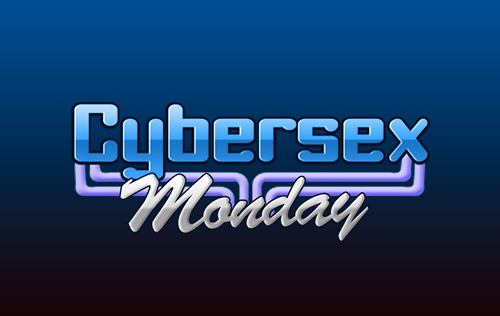Forums / Technical Support
Google Chrome on Android phone can't enter ANY chatrooms anymore :-(

2/9/15 @ 10:01pm
(EST) |UTC - 5:00
Location: Sunny South Florida - with a REALLY cool car :-)
Posts: 1,501

Hi Dan_In_Florida, I've tried to re-produce the error you're seeing without any luck. I've tested on 2 different Android phones of different versions and a tablet. When clicking on a room, how far do you get? Do you see the message that says "Welcome to model's name room, please tap here to start the live video feed"? If you get that far, what happens, is the video feed black?
Quote


2/10/15 @ 9:13pm
(EST) |UTC - 5:00
Location: Sunny South Florida - with a REALLY cool car :-)
Posts: 1,501

We made some changes to the bio pages a few months ago. The bios used to load kinda slow because they are heavy pages. What kind of internet do you have at home, do you get your internet from a cable tv provider, Verizon or ATT?
Have you ever tested the speed of your internet? If you are curious and have never tested your internet speed, this page has an app you can download from the Google Play store.
http://www speedtest.net
We'll keep digging until we figure it out!
PS
If you haven't already, use the new feature we have to subscribe to forums. You'll know immediately when someone replies to your thread via email. Just click on the "Subscribe button" at the top of the thread.
Quote

2/11/15 @ 12:48am
(EST) |UTC - 5:00
Location: Sunny South Florida - with a REALLY cool car :-)
Posts: 1,501

Give this a try, it can't hurt.
http://www.androidpit.com/forum/590970/samsung-galaxy-s3-how-to-get-into-safe-mode-on-the-g alaxy-s3
If you haven't done so already, clear your cache in Chrome.
Settings->Privacy
Look for "Clear browser data".
Quote

2/17/15 @ 12:27am
(EST) |UTC - 5:00
Location: Sunny South Florida - with a REALLY cool car :-)
Posts: 1,501
So this site is still effectively useless to me any time I'm away from home & relying on the phone to use it...

So this site is still effectively useless to me any time I'm away from home & relying on the phone to use it...
It's only this site you can't see videos? If you go to youtube, all those videos play fine?
Try taking a screenshot when you go into a room, attach the screen shot photo and email to us, techissues@flirt4free.com
If you've never taken a screen shot, on your phone do this when capturing the error:
Hold down the Power button and the Volume down button simultaneously and the screenshot is captured and saved. Find the screen shot photo in your gallery and attach photo to the email you send us.
Thx!
Quote

2/18/15 @ 12:02am
(EST) |UTC - 5:00
Location: Sunny South Florida - with a REALLY cool car :-)
Posts: 1,501
If you did nothing there, then perhaps it was a Google Chrome compatibility issue, and some automatic update sent out to me by them (as I changed nothing on my end, short of clearing the cache a few days ago to no avail) was the cure.

If you did nothing there, then perhaps it was a Google Chrome compatibility issue, and some automatic update sent out to me by them (as I changed nothing on my end, short of clearing the cache a few days ago to no avail) was the cure.
I suspect that an update was pushed to your phone that resolved the issue. Thanks for the update and glad to hear it's working for you again!
Quote

3/13/15 @ 2:38pm
(EST) |UTC - 5:00
Location: Sunny South Florida - with a REALLY cool car :-)
Posts: 1,501
I suspect that an update was pushed to your phone that resolved the issue. Thanks for the update and glad to hear it's working for you again!
Well, three weeks of working properly, but today it's back to the same error message every time I attempt to enter room using the phone :-( Once again at no time have I made any changes whatsoever to my end of the system. And during the past 3 weeks when it did work properly I still could not enter any of the model bio pages as stated previously. Regardless of whether it's here at Flirt or over at Google Chrome I hope somebody's Code Monkeys tighten up their fezzes and figure out what's wrong again

Well, three weeks of working properly, but today it's back to the same error message every time I attempt to enter room using the phone :-( Once again at no time have I made any changes whatsoever to my end of the system. And during the past 3 weeks when it did work properly I still could not enter any of the model bio pages as stated previously. Regardless of whether it's here at Flirt or over at Google Chrome I hope somebody's Code Monkeys tighten up their fezzes and figure out what's wrong again
Go into Chrome settings and look for menu item that says, "Request Desktop site", make sure that box is NOT checked. If nothing works, you could always uninstall Chrome and reinstall it. Keep in mind that's a last alternative and would most likely remove bookmarks and favorites settings. I have an older Android cell like yours ( Jellybean 4.1.2 ) but mine works ok.
Quote

3/18/15 @ 8:19pm
(EST) |UTC - 5:00
Location: Sunny South Florida - with a REALLY cool car :-)
Posts: 1,501

I noticed that you posted on 2/18 that it mysteriously started working again. Today is 3/18 and it starting working again too....strange. Do you think your mobile provider has some type of data cap usage on your phone?
Quote

3/18/15 @ 8:51pm
(EST) |UTC - 5:00
Location: Moving slowly but surely somewhere sometime
Posts: 29,285
Both times it worked AFTER a promo : Valentines and St Patty's
Flashing heart/clover and all the added options to send groups of 7charms may also be the problem .
Rooms were slower and more instances of lagging of video and/or audio during both promos .

Both times it worked AFTER a promo : Valentines and St Patty's
Flashing heart/clover and all the added options to send groups of 7charms may also be the problem .
Rooms were slower and more instances of lagging of video and/or audio during both promos .
That's a good observation LickaU. There is definitely more traffic during promos, however we ramped up more servers to handle the increased traffic. I believe for those that experience a lag in video or audio, is where the customer and the model are geographically further apart. It's just a theory but I believe in this scenario latency could creep into the mix.
Quote

3/19/15 @ 4:47pm
(EST) |UTC - 5:00
Location: Sunny South Florida - with a REALLY cool car :-)
Posts: 1,501
I noticed that you posted on 2/18 that it mysteriously started working again. Today is 3/18 and it starting working again too....strange. Do you think your mobile provider has some type of data cap usage on your phone?
Definitely not that, firstly since my carrier's service month begins/ends about 10 days after that, and more importantly, I was no where near the cap where my "unlimited" data drops from 3G to "slower speeds." Haven't actually hit that point (5GB/month) but once in the last year, which also did not coincide with any outages. Carrier, by the way, is Walmart Family Mobile, using the T-Mobile network, and as previously stated, on a Samsung Galaxy S-3 running whatever version of Android 4.something that it originally came with, using Google Chrome as the browser (browser the phone came with stopped working with F4F well over a year ago, that's when I installed the Chrome.) For now, it's working again to enter chat rooms (but still not to pull up Full Bio pages from the bottom of the small bio sidebar), hope it keeps working, but if not, you've now got this additional info for potential troubleshooting ;-) Quote

Definitely not that, firstly since my carrier's service month begins/ends about 10 days after that, and more importantly, I was no where near the cap where my "unlimited" data drops from 3G to "slower speeds." Haven't actually hit that point (5GB/month) but once in the last year, which also did not coincide with any outages. Carrier, by the way, is Walmart Family Mobile, using the T-Mobile network, and as previously stated, on a Samsung Galaxy S-3 running whatever version of Android 4.something that it originally came with, using Google Chrome as the browser (browser the phone came with stopped working with F4F well over a year ago, that's when I installed the Chrome.) For now, it's working again to enter chat rooms (but still not to pull up Full Bio pages from the bottom of the small bio sidebar), hope it keeps working, but if not, you've now got this additional info for potential troubleshooting ;-)
Hey Dan_In_Florida, the extra information is great. Click on settings on your phone and go down the menu toward the bottom. You should see a menu item that says, "About phone". Look in there for Android version, I'm guessing it's 4.1? I may have asked before but to be clear, when it stops working you can't click on any model's room? If you are able to update that phone to a newer version of Android, you'll have a much better experience. One more question, do you travel a lot with your phone? Quote