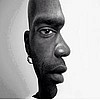
3/14/14 @ 11:38pm
(EST) |UTC - 5:00
Location: United Kingdom
Posts: 43
Any help will be very appreciated
Thanks Quote

3/18/14 @ 1:07pm
(EST) |UTC - 5:00
Location: VS Media Inc.
Posts: 196
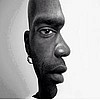
3/18/14 @ 2:14pm
(EST) |UTC - 5:00
Location: United Kingdom
Posts: 43
I have tested my mic and it works, I have found out I have no mic in c2c either.
Thanks Quote

3/26/14 @ 6:51pm
(EST) |UTC - 5:00
Location: VS Media Inc.
Posts: 196
Once you see that menu, choose settings. Once in settings, choose the microphone tab. This will allow you to view all devices that flash sees as a microphone within the drop down menu. Once in a while, flash will automatically choose a camera or microphone that isn't the active device. So you'll want to choose the device that shows activity on the meter below the drop down when you speak into the microphone.
I would try this for both fan club and cam2cam and see if you get positive results.
In terms of video not showing for fan club free shows, is this happening every time and when it does, are you seeing an error message? Quote

3/26/14 @ 6:56pm
(EST) |UTC - 5:00
Location: VS Media Inc.
Posts: 196
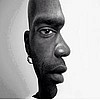
3/27/14 @ 3:08pm
(EST) |UTC - 5:00
Location: United Kingdom
Posts: 43
No mate...no error message on fan club or c2c shows. I have bought a new laptop now, I have just done a 1min c2c with my favorite model just to check on cam and audio. She had cam but no audio...many of her pvt clients have complained to her about sound. I had cam and audio Quote

3/28/14 @ 6:06pm
(EST) |UTC - 5:00
Location: VS Media Inc.
Posts: 196
-Doug Quote
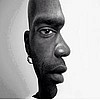
4/1/14 @ 4:28pm
(EST) |UTC - 5:00
Location: United Kingdom
Posts: 43
I have sent a reply through the customer support, technical support section.
I have added another problem that the same model is experiencing
Thank you for your help Quote

She advises me she does not have problems with any one else and I tend to believe her as I have seen her go pvt... After the two sessions on the 4/16 I did the following...
I stopped using the integrated mic and pugged in an external mic after . That got rid of some feedback 'like' noise I was having if the mic output was set to high.
Now if I go to the test page here
http://www.flirt4free.com/help-popups/cam2cam.php I have audio. Right click on flash box and select mic tab and speak and the level bar/graph shows my audio level when I speak.
Also tried this site and
http://www.showdocument.com/webcamtest.jsf
as well and I have audio. This site also has mic gain bar/graph and can see I have audio and level.
Went into c2c with [Emma Dee] nothing. Model could here zip !!! Right clicked on the screen in c2c and the correct mic is selected. Go figure.
Using Dell Latitude E6500 laptop with Windows 7 pro 64 bit.
Before I got to this site I had used Skype and Tango.me with the internal mic. Removed those apps made no difference.
Uninstalled all audio drivers and audio console devices, found later versions but still nothing. Wasted about another 10 minutes of credits after doing this and still nothing.
Any help appreciated...
Tech support have not replied and it is over two days so at a loss where to go .
Regard Roger
Australia Quote

4/22/14 @ 12:41pm
(EST) |UTC - 5:00
Location: VS Media Inc.
Posts: 196

Has there been any progress in sorting out this audio problem. Has not mattered what I have tried I have audio where ever I need it except in private chat. (Receive ok. No audio from me being heard by girls)
Do you have a test private chat room for testing and sorting these problems out ?
Roger Quote

Has there been any progress in sorting out this audio problem. Has not mattered what I have tried I have audio where ever I need it except in private chat. (Receive ok. No audio from me being heard by girls)
Do you have a test private chat room for testing and sorting these problems out ?
Roger
I know for a fact Norton/symantec's security suites or other anti-virus/security software will block the cam2cam features on flirt4free, I keep helping people on chat with that and always seem to find they have Norton/symantec's security suites installed and once they remove them the cam2cam operates fine in private. So if you have Norton/symantec's security suites on your PC remove it (they seem to come with Norton/symantec's security suites these days all laptops or ready built desktops), it's basically junk ware now Norton/symantec's security software and very bloated with rubbish that seems to cause more problems than it's meant to fix or prevent.
Use "Microsoft security essentials" you can get it from windows updates once you remove Norton or here http://windows.microsoft.com/en-us/windows/security-essentials-download . It's basically a virus checker and will enable the windows firewall too. It works and is 100% free.
The http://www.flirt4free.com/help-popups/cam2cam.php test page will always say it works fine and you see yourself but in rooms will fail to connect to models cam2cam feature on the performer application and will show a black screen and no audio if you have a microphone too,
Regards
Nabil
Quote

Thanks for your reply. When I first posted in post #9 I had NO Anti-Virus or firewall software installed. It was just a clean install of a Genuine Windows 7 64bit (Not Dell) with the required Dell drivers added in plus the latest Adobe flash player. Since then I have added McAfee Virus Scan Plus as I have a multi device license for this.
The video has always worked in both directions and I can hear the Model. They just can't hear me. That is the only problem I am having !
Have never used Norton security so that is not a issue.
Thanks again for your reply.
Roger
Australia
Quote

















































